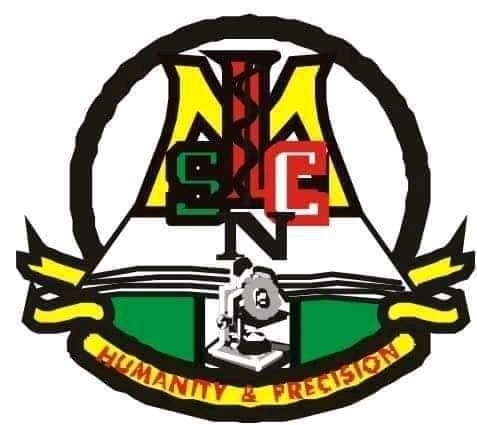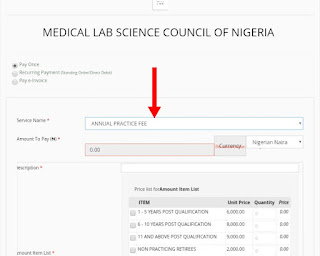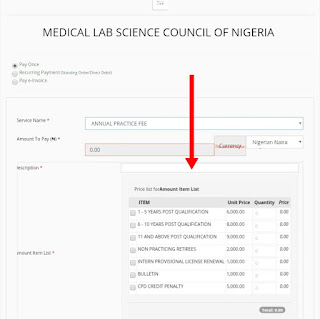I just paid for my MLSCN annual practicing license for this year and printed out the payment receipt ahead of the April deadline, without having to visit a bank.
I did the payment online and the process was so seamless and stress-free, unlike the usual delays I used to experience each time I visit the banks to make payment.
I felt I should not keep this knowledge to myself but share it with other scientists so they can also take advantage of it.
Here is how to go about it.
Step 1
Click here and you will be automatically redirected to the remita platform.
Below is what you will see when the page opens.
Step 2:
Click on ‘pay once‘ as shown below if it doesn’t show as default.
Step 3. Service name
Click on the dialog in front of the ‘service name‘ and select “Annual practice fee “. See below.
Step 4: description
Fill description as ” annual practice fee 2018” as shown by the picture below.
Step 5: amount items list
Tick any of the boxes based on your years of post-qualification, then tick bulletin and CPD CREDIT PENALTY (if you don’t have the complete CPD load)
Step 6.
Fill your RA/RF number as Practitioners ID and NA as Laboratory ID and students index ID.
Write your name, email, and phone number as payer’s full name, payer’s email, and payer’s name accordingly.
Then enter the character as shown in the box correctly and click “proceed to payment”
The next page that comes up contains your RRR code. Copy it out and head to the commercial bank for payment or pay online and get a printable receipt afterward to avoid bank delays.
Click here for information on how to pay AMLSN National Dues.
Thanks for reading. Hope this helps!
Feel free to leave a comment if you are having challenges or need assistance.